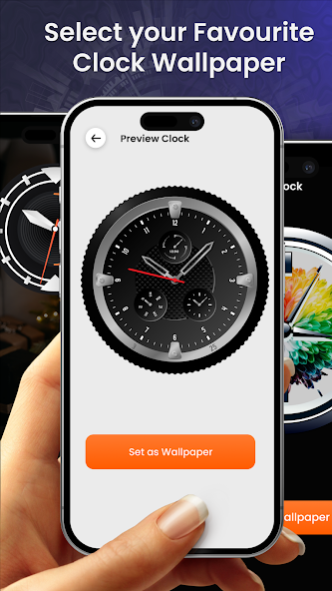Analog Clock Wallpaper:3DClock 1.2.3
Free Version
Publisher Description
Enjoy multiple beautiful digital clock wallpaper with Analog Clock Wallpaper:3DClock App. Digital clock & smart watch lock screen wallpaper highly customized with beautiful falling screen effects. Smartwatch app provides you live clock widget and other digital clock features. Analog Clock Wallpaper App changes and set beautiful clock live wallpaper on the mobile home screen. Best clock wallpaper app allows to add clock live wallpaper on lock screen. There are multiple analog clock live wallpaper 3D backgrounds in this digital clock widget and we are added a new stylish clock live wallpaper in the background. Multiple and advanced luxury watch wallpaper are available you can unable to save themes on homescreen.
Clock Live Wallpaper app not only provides you with a stunning clock display, but it also allows you to customize the clock's appearance to match your unique 3d clock analog style. Choose digital clock widget wallpaper 3d from a variety of clock styles, backgrounds, and fonts to create a look that's all your own. If you are looking for an analog or digital clock display or lock screen then best analog clock wallpaper:3Dclock app is for you. Smartwatch wallpaper app has many clock wallpapers according to your android screen requirement.
Analog Clock Wallpaper:3DClock app displaying the date and time on the mobile lock screen. Night watch home screen live wallpaper offers you to set live moving widgets analog. Lock screen app has many watch wallpaper and 3d moving background. With live wallpaper and screen saver options, you can also include widgets in different sizes and styles, making it easy for you to check the date & time quickly. You can use the clock live wallpaper lock screen for night clock display and a set background. Digital clock widget for home screen will give you multiple options color selection.
Smartwatch wallpaper app has plenty of lock screen themes you can set your own choice. Live Wallpaper 3D analog with live date & time makes your mobile screen perfect. You can set smartwatch wallpapers on both home & lock screens. If you are looking for 3D HD watch Live wallpaper app then our Clock Live Wallpaper 3D Analog is an amazing app for live clock wallpaper that has multiple designs. Live wallpaper 3D analog & nightstand wallpaper is very user-friendly simple and easy to use. Use clock wallpaper on both locks & home screen and choose multiple clock wallpaper for your mobile screen in the app menu.
Live clock wallpaper provides choices for choosing and removing the background themes and live wallpapers. So with the help of Smartwatch wallpaper app, you can choose to get the most luxurious and stylish clock live wallpaper. You can change the position and size of the watch live wallpaper and modified with your perspective. 3D moving analog width is simple and unique variety of clock face styles, background colors, and more. HD graphics, amazing design, and simple UI save mobile battery while using this wallpaper making it prominent. Luxury and colorful clock live wallpaper makes your mobile lock screen perfect and live clock wallpaper 3D analog show live Date & Time.
Download live clock wallpaper today and start enjoying the beauty and functionality of this amazing live wallpaper.
About Analog Clock Wallpaper:3DClock
Analog Clock Wallpaper:3DClock is a free app for Android published in the Themes & Wallpaper list of apps, part of Desktop.
The company that develops Analog Clock Wallpaper:3DClock is Attractive Apps Valley. The latest version released by its developer is 1.2.3.
To install Analog Clock Wallpaper:3DClock on your Android device, just click the green Continue To App button above to start the installation process. The app is listed on our website since 2023-06-06 and was downloaded 0 times. We have already checked if the download link is safe, however for your own protection we recommend that you scan the downloaded app with your antivirus. Your antivirus may detect the Analog Clock Wallpaper:3DClock as malware as malware if the download link to com.clockstyle.analogclock.clocklivewallpaper is broken.
How to install Analog Clock Wallpaper:3DClock on your Android device:
- Click on the Continue To App button on our website. This will redirect you to Google Play.
- Once the Analog Clock Wallpaper:3DClock is shown in the Google Play listing of your Android device, you can start its download and installation. Tap on the Install button located below the search bar and to the right of the app icon.
- A pop-up window with the permissions required by Analog Clock Wallpaper:3DClock will be shown. Click on Accept to continue the process.
- Analog Clock Wallpaper:3DClock will be downloaded onto your device, displaying a progress. Once the download completes, the installation will start and you'll get a notification after the installation is finished.